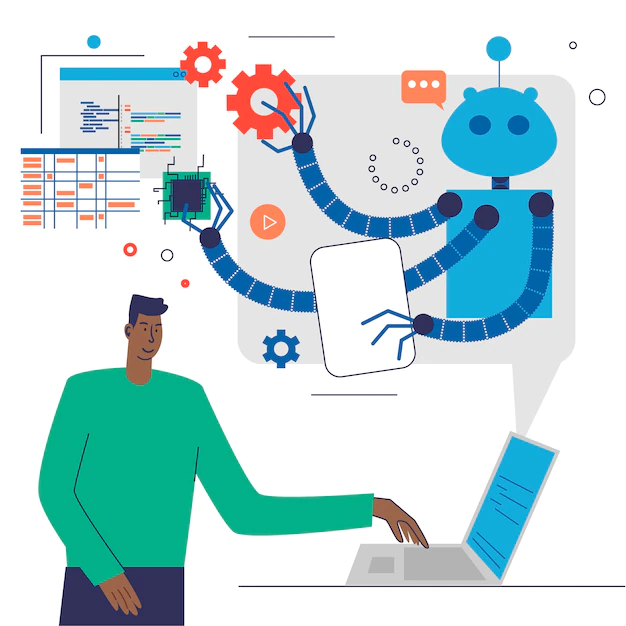Business process automation (BPA) is the use of technology to automate repetitive and manual business processes. It is a way to streamline and optimize processes, reduce costs, and improve overall business efficiency. With BPA, companies can achieve significant savings in terms of time, money, and resources. In this article, we will explore the concept of business process automation, its benefits, and how it can be implemented.
What is Business Process Automation?
Business process automation refers to the use of technology to automate repetitive, time-consuming, and manual tasks that are part of a business process. These tasks can include data entry, document processing, invoicing, payroll processing, and many others. By automating these tasks, businesses can eliminate errors, reduce costs, and increase efficiency.
Business process automation is often implemented through software applications that are specifically designed to automate specific tasks or workflows. These applications can be customized to meet the specific needs of a business and can be integrated with other systems and applications to create a seamless workflow.
Benefits of Business Process Automation
Business process automation offers a number of benefits for companies of all sizes. Here are some of the key benefits:
- Increased Efficiency: BPA can help streamline business processes, reducing the time and effort required to complete tasks. This can free up employees to focus on more important tasks and projects, leading to increased productivity and efficiency.
- Reduced Errors: Manual processes are prone to errors, which can be costly for businesses. BPA can eliminate these errors by automating tasks, reducing the risk of mistakes, and improving the accuracy of data.
- Cost Savings: By automating repetitive tasks, businesses can reduce their reliance on manual labor, which can result in cost savings over time. Additionally, BPA can help reduce the costs associated with errors and rework, which can be significant.
- Improved Customer Experience: BPA can help businesses provide faster, more accurate service to their customers, leading to a better overall customer experience. This can result in increased customer satisfaction, repeat business, and referrals.
- Scalability: As a business grows, it can become increasingly difficult to manage manual processes. BPA can help businesses scale their operations by automating tasks and workflows, making it easier to handle increased volume and complexity.
Implementing Business Process Automation
Implementing business process automation requires careful planning and execution. Here are the steps involved in implementing BPA:
- Identify Processes: The first step in implementing BPA is to identify the processes that can be automated. This can be done by analyzing current workflows and identifying tasks that are repetitive and manual.
- Choose Software: Once the processes have been identified, the next step is to choose the software that will be used to automate them. This can involve evaluating different software options and selecting the one that best meets the needs of the business.
- Customize Software: The software will need to be customized to meet the specific needs of the business. This can involve configuring workflows, creating custom forms, and integrating the software with other systems and applications.
- Test and Refine: Once the software has been customized, it should be tested to ensure that it is working correctly. This can involve testing individual workflows and identifying any issues that need to be addressed.
- Train Employees: Once the software has been tested and refined, employees will need to be trained on how to use it. This can involve providing training materials, conducting training sessions, and offering ongoing support.
- Monitor and Improve: Once BPA has been implemented, it should be monitored and improved over time. This can involve analyzing data to identify areas for improvement, refining workflows, and updating the software as needed.
Examples of Business Process Automation
Here are some examples of business processes that can be automated:
- Invoicing: Invoicing can be automated by using software that generates and sends invoices automatically based on pre-defined rules. The software can also integrate with payment gateways to process payments.
- HR Processes: HR processes such as employee onboarding, performance management, and payroll can be automated using specialized software. This can save time and reduce errors.
- Customer Service: Customer service processes such as ticket management, email responses, and chatbots can be automated to improve response times and reduce the workload on customer service representatives.
- Sales Processes: Sales processes such as lead generation, lead nurturing, and customer follow-up can be automated using CRM software. This can help sales teams focus on closing deals rather than administrative tasks.
- Supply Chain Management: Supply chain management processes such as order processing, inventory management, and shipping can be automated using specialized software. This can improve efficiency and reduce the risk of errors.
- Marketing Processes: Marketing processes such as email marketing, social media management, and content creation can be automated using specialized software. This can save time and improve the effectiveness of marketing campaigns.
Conclusion
Business process automation can help companies improve efficiency, reduce costs, and provide better service to customers. By automating repetitive tasks and workflows, businesses can free up employees to focus on more important tasks and projects. Implementing BPA requires careful planning and execution, but the benefits can be significant. With the right software and approach, companies of all sizes can achieve significant improvements in efficiency, productivity, and profitability.